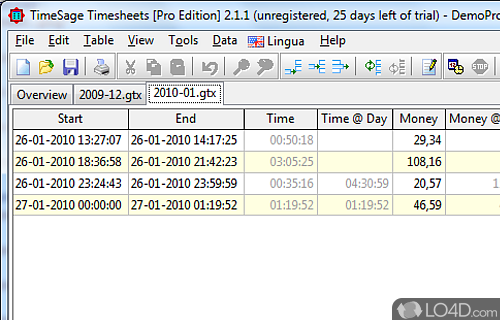
TimeSage is a shareware timesheet management app and organizer developed by Microsys for Windows. It's light on system resources, user friendly, straightforward and well-designed.
The download has been tested by an editor here on a PC and a list of features has been compiled; see below.
TimeSage is a tool for general time recording, e.g. tracking hours worked
TimeSage is a tool for general time recording, e.g. tracking hours worked on different projects. It aims to make creation, usage, and management of projects with attached time sheets / tables, notes etc. as fast, easy, and free-style capable as possible. The time collision detection is useful in cases where, instead of just using the "Start" and "Stop" clock functions, manual editing of time has been done.
Features of TimeSage
- Billing includes sums across selected timesheets broken down by task and group.
- Configure salary calculations in project options and have timesheets automatically updated.
- Export timesheets to XML, HTML and CSV files (comma, tab and semicolon) for Excel, Calc etc.
- Keyboard hotkey combination (default SHIFT CTRL T) to bring up timesheets window or menu.
- Statistics and billing information available as graphs and exportable reports.
Compatibility and License
This download is licensed as shareware for the Windows operating system from clocks and calendar and can be used as a free trial until the trial period ends (after an unspecified number of days). The TimeSage 2.3.3 demo is available to all software users as a free download with potential restrictions and is not necessarily the full version of this software.
What version of Windows can TimeSage run on?
TimeSage can be used on a computer running Windows 11 or Windows 10. Previous versions of the OS shouldn't be a problem with Windows 8 and Windows 7 having been tested. It comes in both 32-bit and 64-bit downloads.
Filed under:

